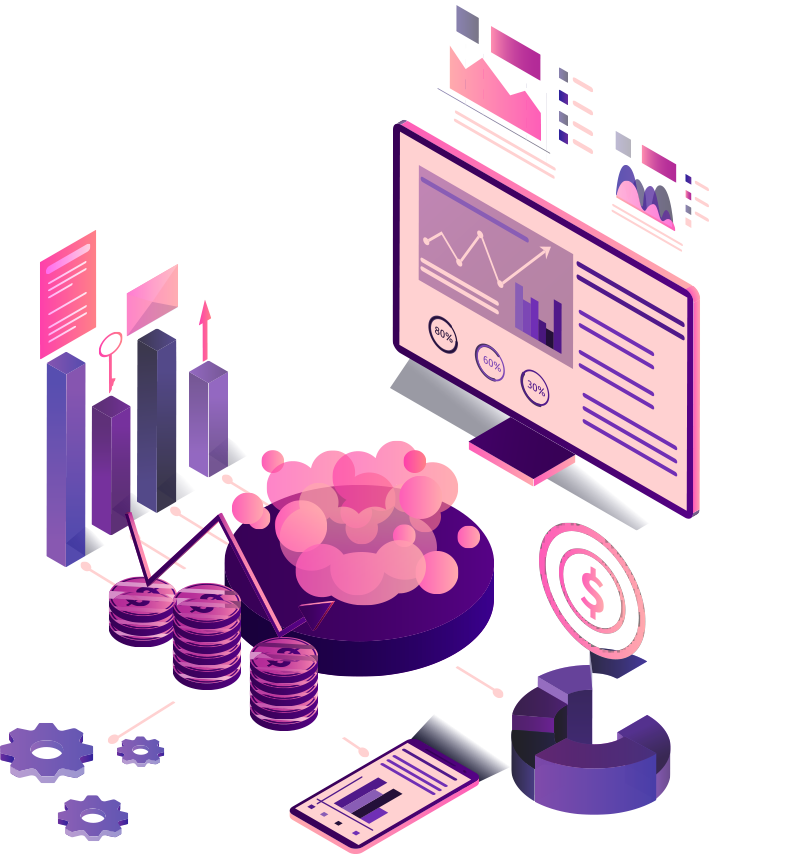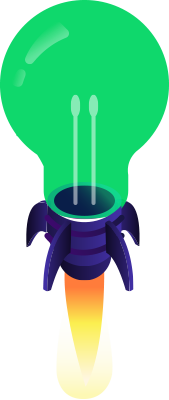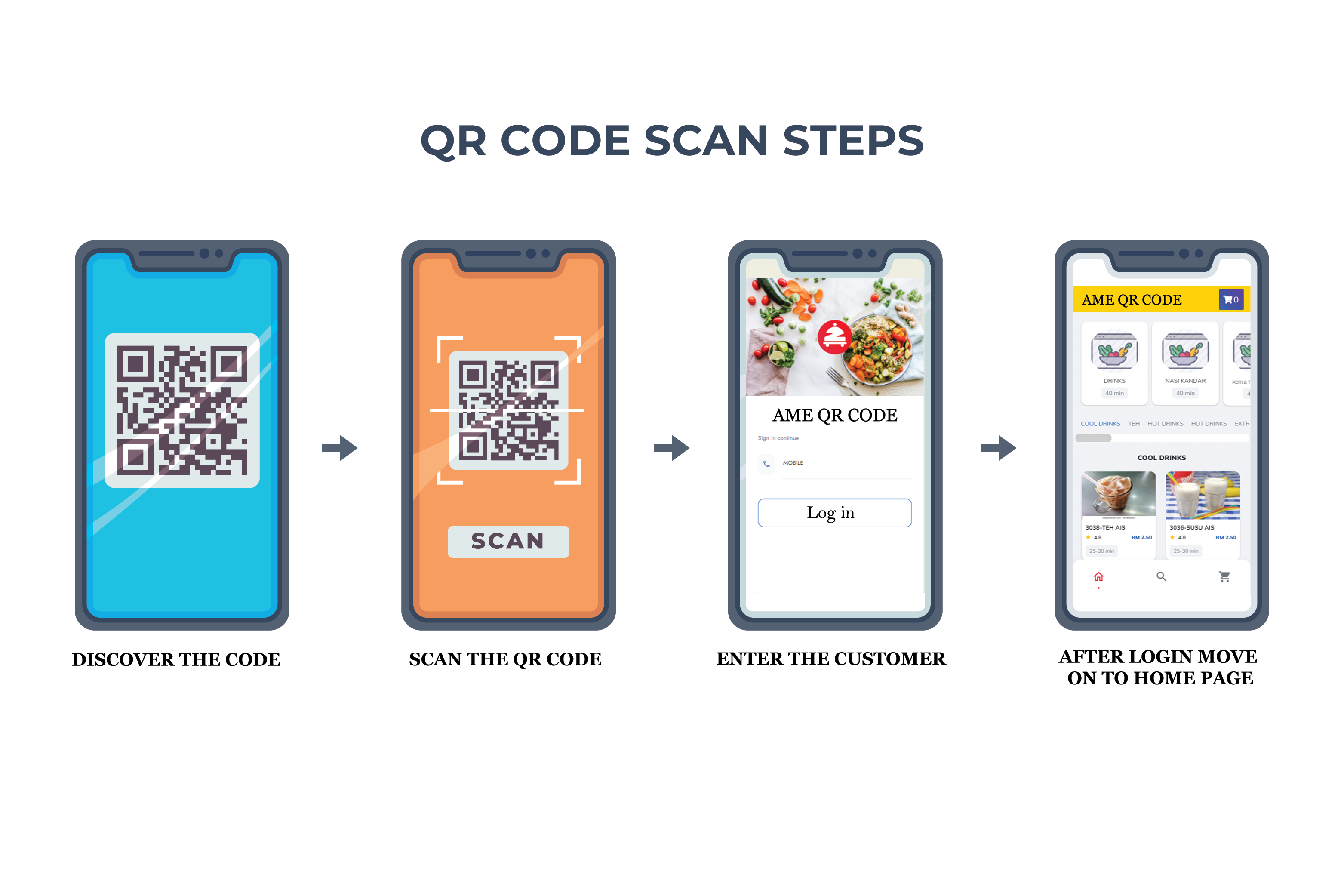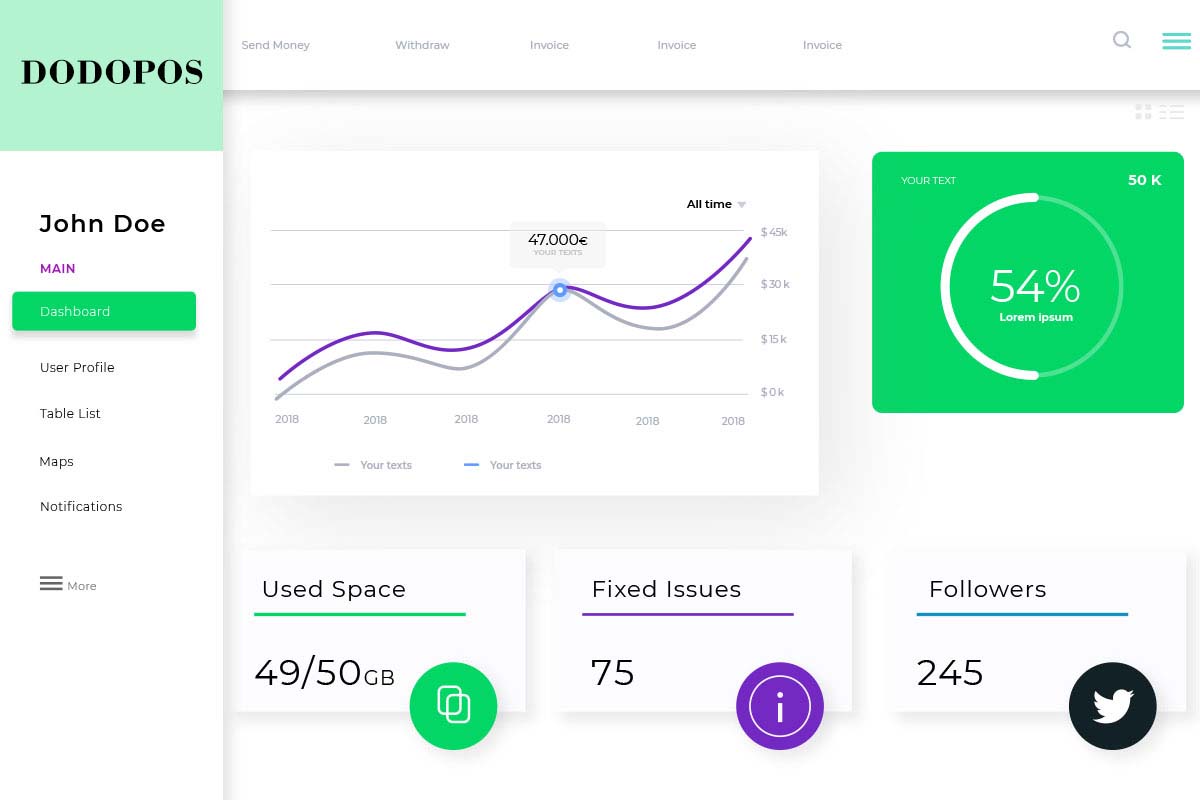
DODOPOS Expert In
DODOPOS WORK WITH ALL TYPES OF BUSINESSES LET US HELP YOU BRING YOUR BUSINESS TO A WHOLE NEW LEVEL.
Web Development
The wise man therefore always holds in these matters to this Sassaht of selection
UI/UX Design
The wise man therefore always holds in these matters to this Sassaht of selection
Clean Code
The wise man therefore always holds in these matters to this Sassaht of selection
Software Migration
Our Software Application Migration services help retain the know-how in your legacy applications
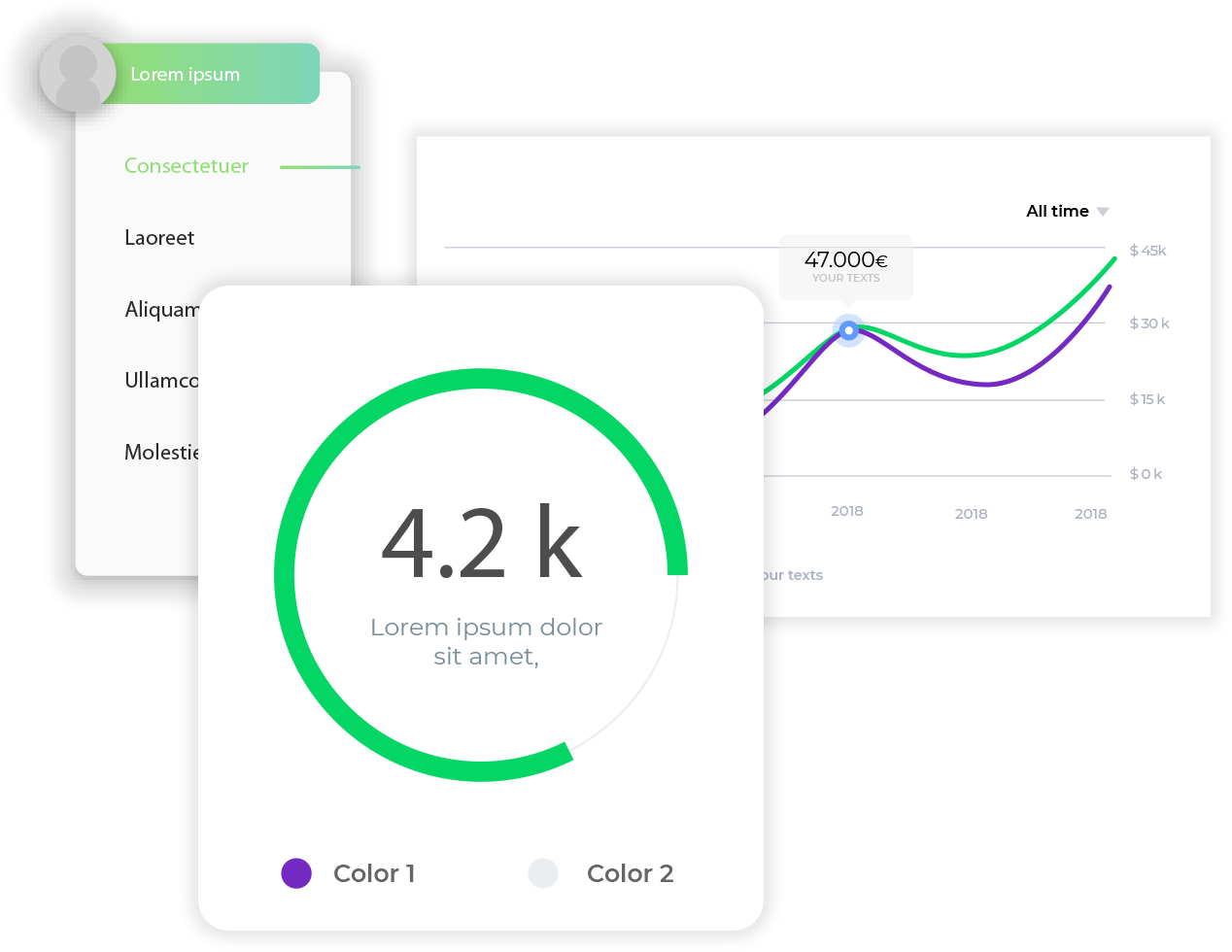
About the company that makes the point of sale software retailers love to use.
DODOPOS system included a full system for your daily business needs. You've got the essentials, but if there's something extra you're after, it's just a click away. We tailor each module to meet specific business requirements in our all-encompassing POS system.
CUSTOM APPLICATION DEVELOPMENT
- Our custom application development services include customized application development as well as product development.
WEB DEVELOPMENT SERVICES
- We provide high quality and cost effective offshore web development services to clients in US, Europe, Australia and Middle East.
SOFTWARE APPLICATION MIGRATION
- Our Software Application Migration services help retain the know-how in your legacy applications .
What We do
DODOPOS Offline software
Offline software lets you use the program on your Windows system even when you're not connected to the internet. All your information is kept safe and sound in the local database, and you can effortlessly back up and restore data whenever needed.
- Billing and Order Processing Scan item, capture different payment modes, add discount, generate order invoice, report and email invoice to end customer.
- Sales Monitoring and Reporting Generate sales report, capture sales trends, forecast on the basis of sales trends, insights on stock management
- Inventory and Stock Management Provide stock visibility at the stock level, a view of inbound & outbound inventory, provide stock-keeping unit (SKU) transaction history, making stock adjustments.
- Cross Channel Returns Management Accept cross channel returns, facilitate refunds and replacements, create multiple returns for one sales order, capture the reason of return.
- Customer Relationship and Experience Store customer date and purchase history which is useful for advertising as this date can provide insights on which customer would be interested your sale.
- Customer Orders and Suppliers Orders Management It helps to plan your orders with your suppliers. When your shop runs out of stock of a product, simply scan the article and provide the necessary information to your supplier.
- Integrated Supplier Purchases A POS system can also record purchases sent to suppliers. Inventory tracking will be easier to follow by having a POS system that allows you to make purchases with your suppliers.
- Consistent and Customizable Reports Reports on various subjects such as accounting, sales, inventory, etc. Reports are automatically created for several aspects, easier and set new objectives for your stores.
- Employee Management Store employee data for management of staffing levels, employee hours, and scales performance to track employee productivity.
- Loyalty Programs and Gift Cards Track customer loyalty incentives and manage gift.
DODOPOS Online software
With a POS online solution, all your POS terminal data and receipts seamlessly sync with your website. You can access and review receipts through web pages on a desktop computer.
- View, edit, receive or add a new item on the go – access to the cloud. No software required from your computer or mobile devices; it works fine with a web browser.
- Retrieve your sales report and track your business growth. Pay monthly, with no string attached. Subscribe longer to save more.
- AME App is available in Android and iOS. Have full control over the way that works best for your business – anytime and anywhere without a web browser.
- You can manage the POS system data online means doesn’t mean that your shop has to go online every time, but they can hook to the internet and sync the data online when necessary. Once you have all the data, there are a lot of operations or management can be done online.
- Add new items, stocks, price, cost.
- Modify items quantity, price, descriptions, etc.
- Check item transactions, on-hand quantity, receive new items, and adjust quantity.
- Check all the sales reports, profit reports, etc.
- Create vouchers, promotions, members category, item category, etc.
- Create new employee and attach working pattern and check attendance.
- Create contacts, view and modify contacts, and search for contact history.
- Manage multiple branches from one page.

Backup
Database backup for Peace of mind. BMO's online POS System simplifies backup worries. Just have your staff sync data daily across branches for secure database storage..
Online Data
Real-time database synchronization from all outlets will take place when you subscribe DODOOnline POS System. Your business data is in safe hands once your offline POS Terminal connects to our online system. We've got daily backups and triple mirroring across different sites to dodge disasters. Plus, you can track inventory, sales, and reports in real-time on your laptop, tablet, or mobile—flexibility at your fingertips.
View & Modify Data
Check your stock, track sales, and view reports on the go—whether you're on a laptop, tablet, or your trusty mobile device. Once the sync wraps up, changes like price adjustments and item code updates will be good to go.
Our Client
Subscribe Our Newsletter
Try it out for a month without spending a dime. No need to make a purchase upfront..
Address
78-2 JALAN PJS 5/30, PETALING JAYA COMMERCIAL CENTRE, 46150, PETALING JAYA,SELANGOR, MALAYSIA.
Stay Contact Us
Reach out to us and share how we can assist you. Fill out the form and we’ll be in touch as soon as possible.